Creating a PostGIS database
CREATE DATABASE your_database WITH TEMPLATE = template_postgis;
-
This step is already done on n3.
-
We have 2 databases group1_postgis and group2_postgis, created with the right privileges
Additional information about the template
-
Creating a database the template creates two tables named spatial_ref_sys and geometry columns
-
The table definitions for these metadata tables are as follows (both these tables are already created)
CREATE TABLE spatial_ref_sys ( srid INTEGER NOT NULL PRIMARY KEY, auth_name VARCHAR(256), auth_srid INTEGER, srtext VARCHAR(2048), proj4text VARCHAR(2048) )
and
CREATE TABLE geometry_columns ( f_table_catalog VARRCHAR(256) NOT NULL, f_table_schema VARCHAR(256) NOT NULL, f_table_nam VARCHAR(256) NOT NULL, f_geometry_column VARCHAR(256) NOT NULL, coord_dimension INTEGER NOT NULL, srid INTEGER NOT NULL, type VARCHAR(30) NOT NULL )
Using PostGIS
Creating a table that GIS Objects
-
Create a regular table
CREATE TABLE test_tutorial_postgis ( ID int4);
-
Add a GIS column named geometry of type polygon
SELECT AddGeometryColumn( '', 'test_tutorial_postgis', 'geometry', 4326, 'POLYGON', 2 );
-
Syntax of AddGeometryColumn: AddGeometryColumn(<schema_name>, <table_name>, <column_name>, <srid>, <type>, <dimension>)
-
Why use the AddGeometryColumn() function and all the other OpenGIS functions?
-
In addition to creating a new column, using AddGeometryColumn also adds metadata that a simple create statement wont add. E.g. the metadata in geometry_columns added by AddGeometryColumn is used by Mapservers to ensure correct map projections.
-
Delete a GIS object column
SELECT DropGeometryColumn('', 'test_tutorial_postgis','geometry');
Inserting data into that postGIS Table
insert into
test_tutorial_postgis (ID,geometry)
values
(
1,
GeomFromText('POLYGON( (-128 50, -128 49.948, -127.874 49.948, -127.874 50, -128 50))',
4326)
);
Perform spatial query
-
E.g. Find all objects with 100 meters of POINT(-128 49.948 49.948)
SELECT id
FROM test_tutorial_postgis
WHERE ST_DWithin(geometry, GeomFromText('POINT(-128 49.948 49.948)',4326), 100.0);